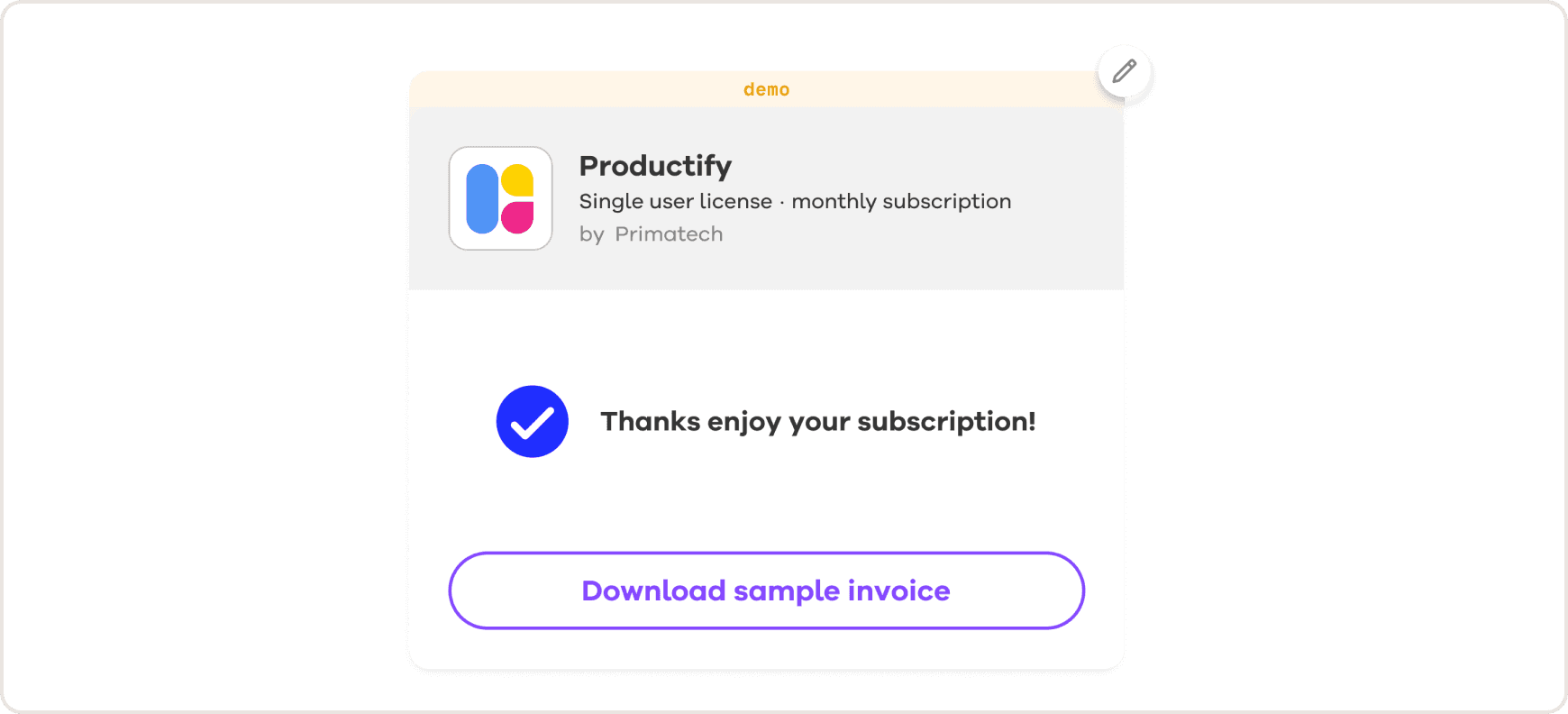Yatta Checkout User Guide
Testing Checkout integration
Each product has a preview and a live version. When you first create a product, it is always in preview mode. The information in this section applies only to the preview version and to preview purchases. The purchase process for preview products is exactly the same as for live ones. The only difference is that a preview purchase triggers no automatic emails and you will be sent no purchase invoice. For details, see the section "Invoices and emails" below.
Switching between preview and live versions
Checkout for web
If you're using the web version of Yatta Checkout, you don't have to do anything. The product will only use the live version for the URLs you provided for your webshop. All other domains, like your staging system or localhost, automatically use the preview version. You just have to make sure that your stage system has a different (sub-)domain to your live webshop.
Eclipse in-app checkout
If you want to switch between the preview and live version of your Eclipse in-app checkout, just add in front of your API Key. The Vendor Key remains the same in both the live and preview versions.
Test purchases
To test Yatta Checkout, simply use your user account. In the checkout process, you will see demo payment methods and billing information. You cannot use real payment data here, but you can create as much demo billing information as you like to simulate purchases from different countries.
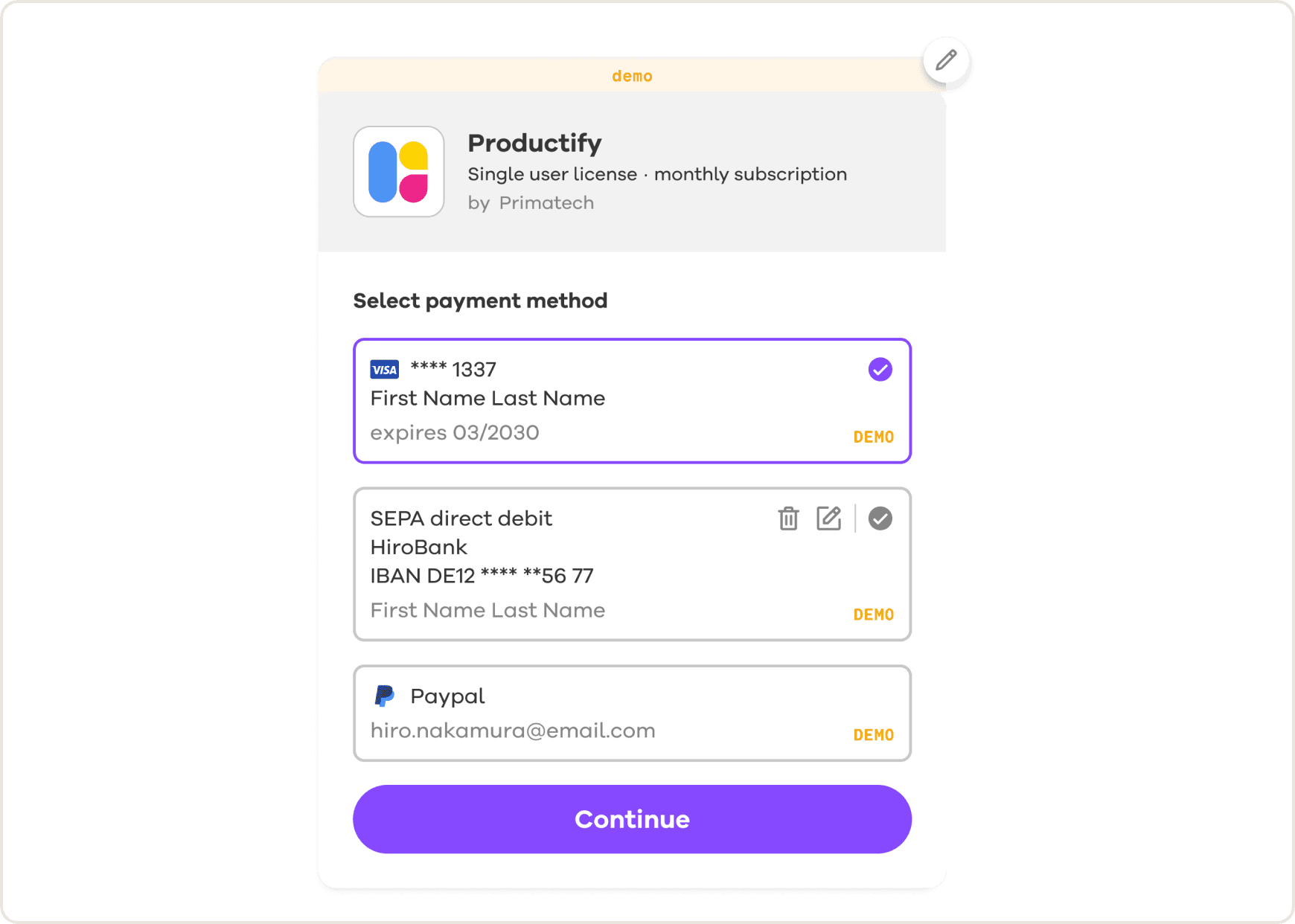
Note: Currently only one (1) user can test a product's implementation. We are working on expanding this in the future.
Manage your preview subscriptions
Access your user account to view and manage your current preview subscriptions and orders. Subscriptions can also be canceled by reopening the Checkout. This will open the normal manage product view, where you can cancel subscriptions directly. In Eclipse you can also cancel subscriptions via Preferences.
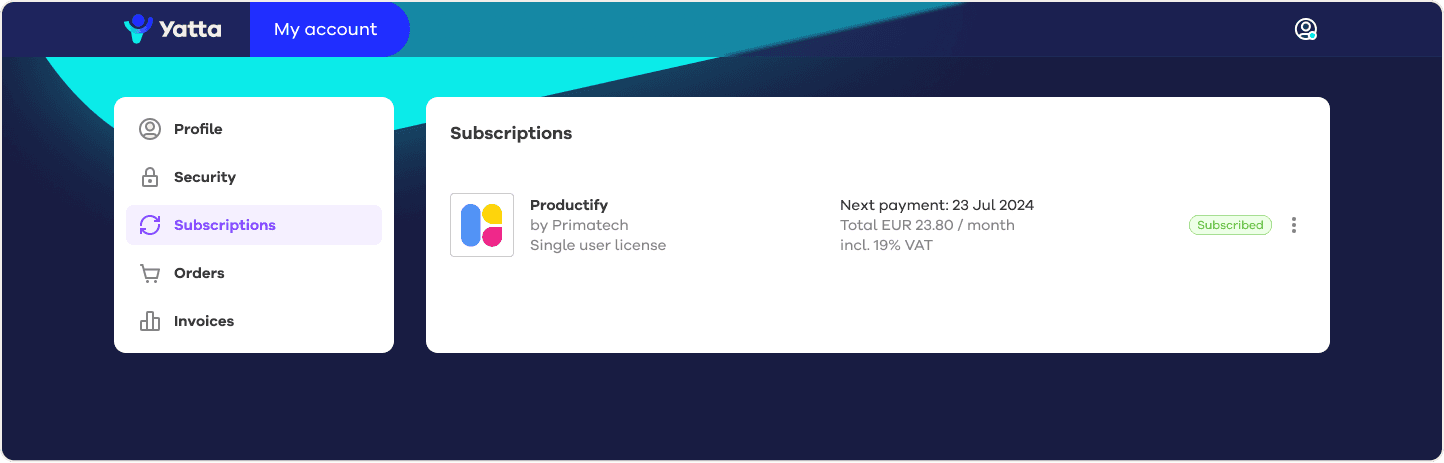
VAT calculation
To test the verification of VAT IDs and how Yatta Checkout calculates VAT, you can use the following VAT numbers in your demo billing information. They are included in our demo billing information.
| VAT Number | Country |
| DE263001529 | Germany |
| IT263001529 | Italy |
| FR263001529 | France |
Invoices and emails
We do not send you emails about your preview purchases. We also don't send any sample invoices for the preview via email or provide them in "My Account". You can download the invoice on Yatta Checkout's purchase confirmation screen. If you close the screen accidentally, you can just cancel the purchase and buy your product again.